Unreal Engine Content Browser Searching Tips
Normally, just type the name in the search bar
Three ways to search
1. just show exact things that match you type
ex) +echo
2. show except things that you type
ex) -echo
3. Name + type
ex) echo skeletalmesh
it shows (that) the name you tpye and the things that engine has the
file tpye,for example, there are some types of file format in Unreal Engine
such as Skeltal mesh, Animation Sequence, Enum,Material
So, you can find something relevant to these above.

4. Precise way
the ways I mentioned above stand for the User who use Unreal Engine and he is not a programmer,
it means that there is another way to use content browser syntax for Programmer
it works same as above
1). name = echo // every assests contain echo, the name is similar to variable and the echo assgin to name.
2.)
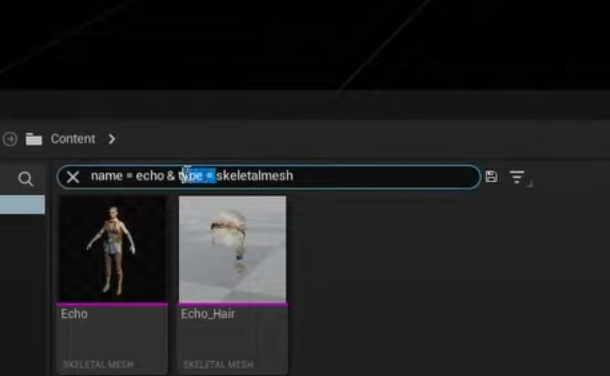
it s similar to if condition in Programming
3) triangles > 10000
it is useful when programmer find out the something use specific polygon counts
for the purpose of optimizing

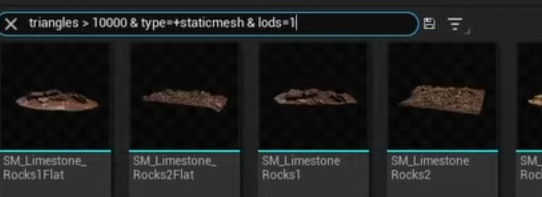
as I already mentioned it the '+' stands for exact name and something you type

In conclusion, there are some way to search in Content brower
'Unreal_Engine' 카테고리의 다른 글
| MyPlayerController-3 (0) | 2023.08.26 |
|---|---|
| MyPlayerController-1 (0) | 2023.08.13 |
| AnimBlueprint Explained-3 (0) | 2023.04.18 |
| Blender to UE4 animation Pipeline_04 (0) | 2023.03.21 |
| Blender to Unreal Animation FBX 옵션 정리 (0) | 2023.03.17 |




