31. AnimBlueprint Explained

There are three most important part of the Animation BluePrint
1.AnimGraph : is used to skeleton mesh , pose, for the current frame.
here we can blend the animation , we can also modify skeletion proportion
scaling and zooming
2. Event Graph : there is different event here, code event, blue print update animation
this event execute (area free?) in this event you can update character state in a real time.
such as character current movement speed and so on.
3. State Machine : in the state machine, different animations at displayed as a current state
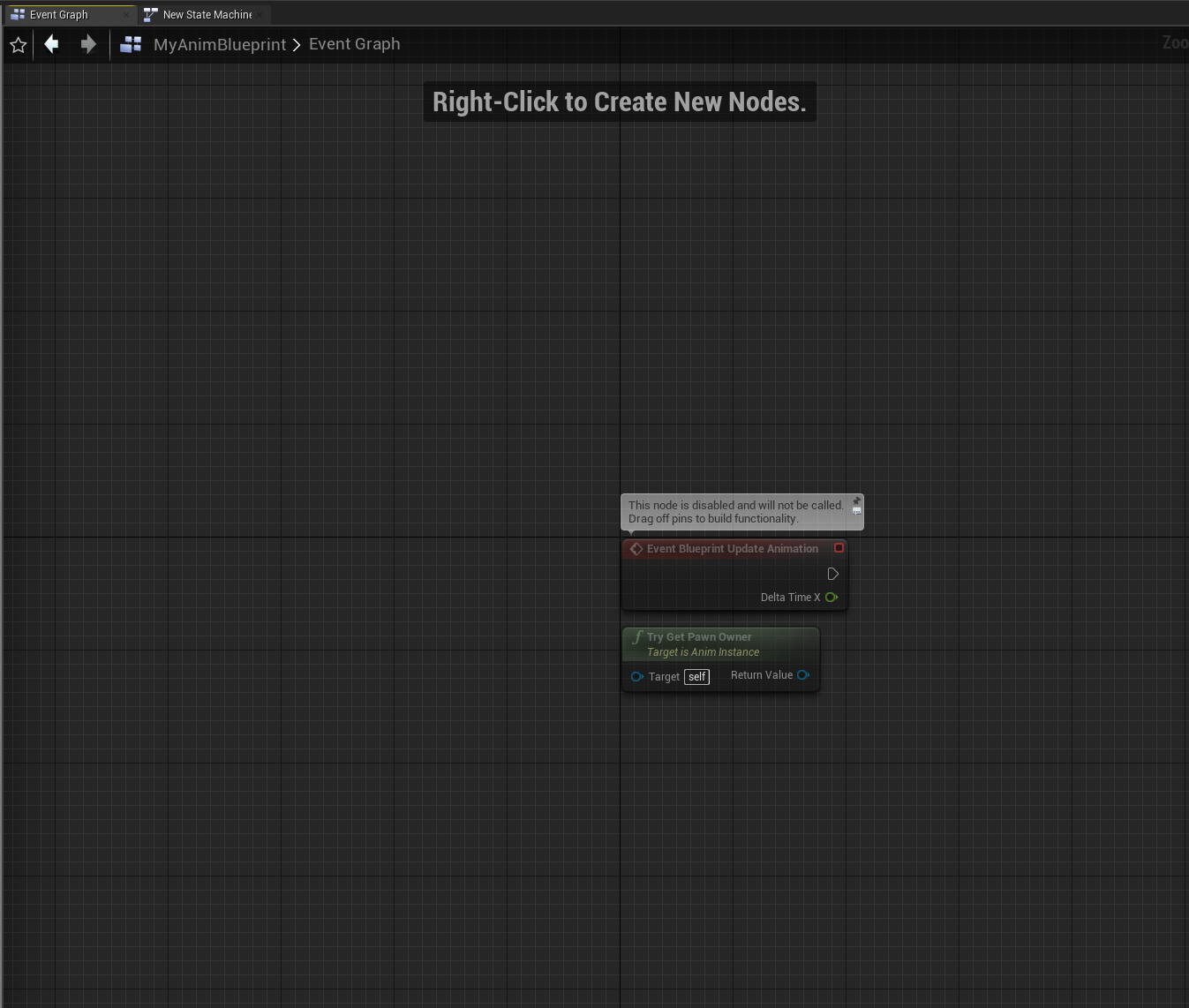
32. Creating Character state variables

확실한 것 : 이것은 일반적인 블루프린트 클래스와 만드는것과는 방식이 다르다.
모든 블루프린트는 좌측하단 My Blueprint에서 Variables를 +를 눌러서 만들수 있다.
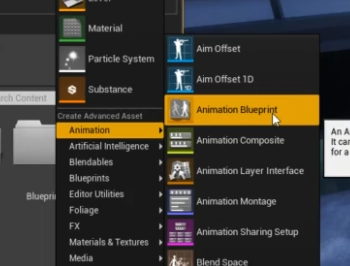

Pitch : X Axis 회전
Yaw : Y axis 회전

ForwardValue 랑 Sideways velocity는 낙하산의 속도랑 관련된거 같은데 자세한건 직접 봐야 알것 같다.
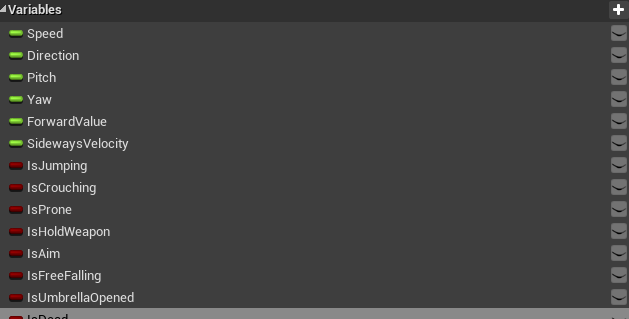
개인적으로 캐릭터 애니메이션 상태값을
boolean 보다는 enum을 선호하는데
enum으로 할경우 한개의 값 밖에 못 나타낸다는 단점이 있어 보이지만
만약, 동시에 실행할수 있는 애니메이션의 개수를 이미 알고
enum 을 최대 3개 정도로 만들어 놓은다면
boolean을 안써도 동시에 실행되는 애니메이션 MIX를 할수 있지 않을까?
(단, enum들은 각각 같은 번호가 될수없다)
33. State Machine Unarmed
요약 : AnimGraph - > State Machine(Locomotion) -> Output Pose



'Unreal_Engine' 카테고리의 다른 글
| Blender to UE4 animation Pipeline_04 (0) | 2023.03.21 |
|---|---|
| Blender to Unreal Animation FBX 옵션 정리 (0) | 2023.03.17 |
| AimOffset Explained -1 (0) | 2023.03.03 |
| 콜리전 UCX_Name 정리(Collision_UCX) (0) | 2023.02.26 |
| What is BlendSpace-3 (0) | 2023.02.16 |




