
Let's Create Our landscape material and to do so we gonna use the textures we already downloaded
from Megascan.

as mention before you can thinks landscape materials are as a collection of many materials
in a a large materials as a hole.
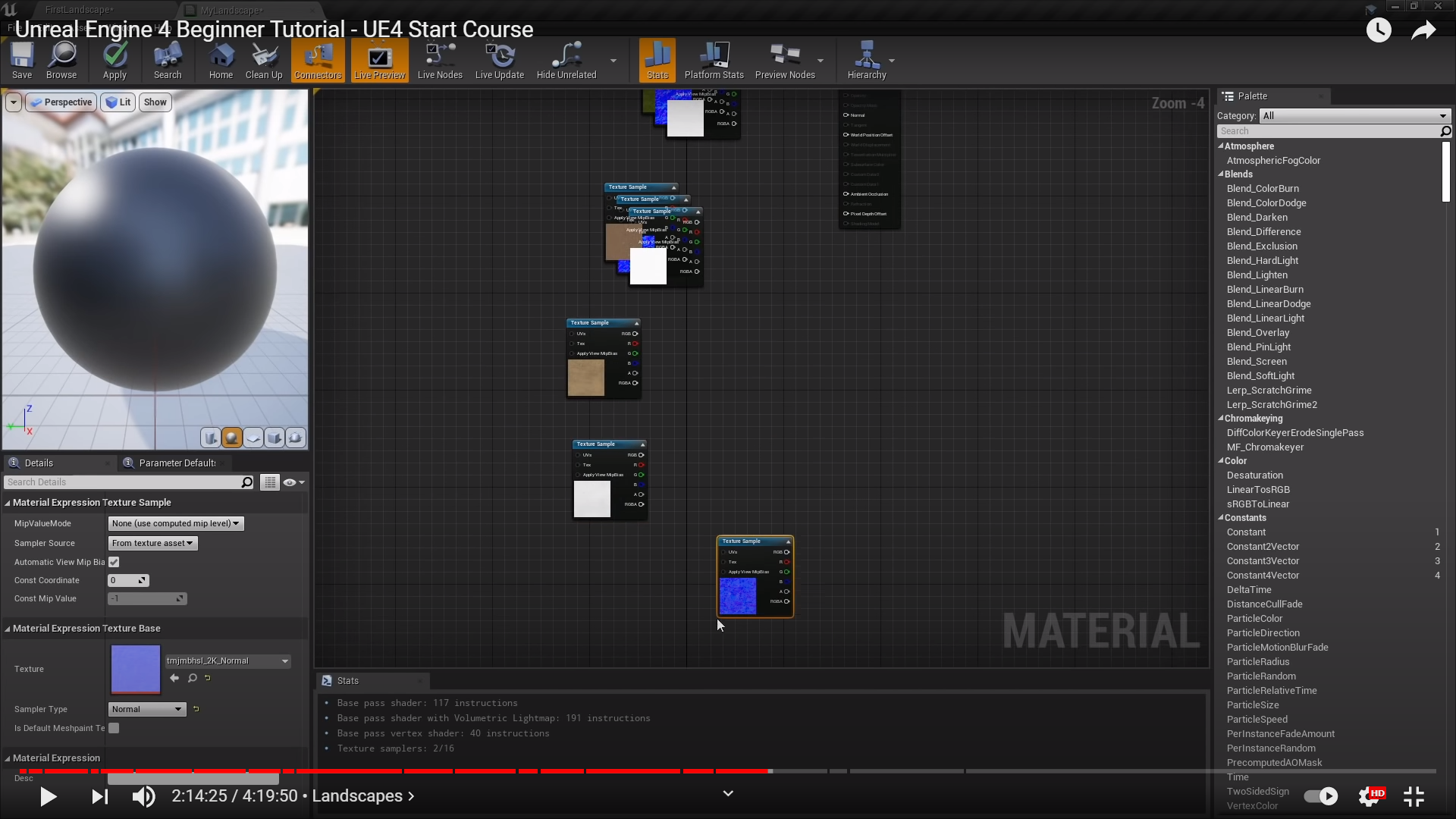
Organize this right now, 잘 정리정돈해서 조직화 하고.
Create and Put this in the materials of the own. 이해가 잘 안간다 자기자신의 메테리얼에 옴기라는 뜻일까??

But I can create many materials by using the MakeMaterialAttributes

아무대나 클릭하고 Details 패널에가서 Use Material Attributes에 가서
체크를 하라고 하지만 솔직히 정확히 말해서 이게 무슨 기능 인지는 모르겠다.

다시 맵에 다가 메테리얼을 적용하고 난뒤에 Shift+2로 Landscape로 모드를 바꿔주고
거기에 Paint를 선택하면
We have no paint layer 라고 필자는 말한다.
we need to add paint layer.

그리고 그것을 위해 LandscapeLayerBlend를 노드에 추가 시키고
Details 패널에서

레이러를 3개 추가시켜준다음 이름을 각각 주고 저렇게 노드로 연결해줬다.

Our landscape has turn completely pitch black
but our Target Layers , we have three layers and the reason why our landscape turns pitch-black layers
it becuase we don't have assgined to as base layer, So as a default layer.


그냥 저기서 플러스 버튼을 눌러주고 여기서 OK를 눌러주면 된다.


테스트 하면서 만들어도 이정도 이다! 언리얼 엔진을 안 배우는건 진짜 인생의 절반이 손해다.

Right off the bat(즉시,) , I noticed two issues. Number one. There's not enough to Yama tree to
actually paint my materials on so we get some weird stuttering effect.
Number two is our skills of a material are way to off.
요약해서 잘 말하면 저기서 페인트로 칠한 부분이 픽셀화 되고 엉상해 보인다는걸 의미하는것 같다.

그리고 여기서 텍스처 사이즈가 너무 작아서 뭔가 엉상해 보인다고 얘기하고 있다.
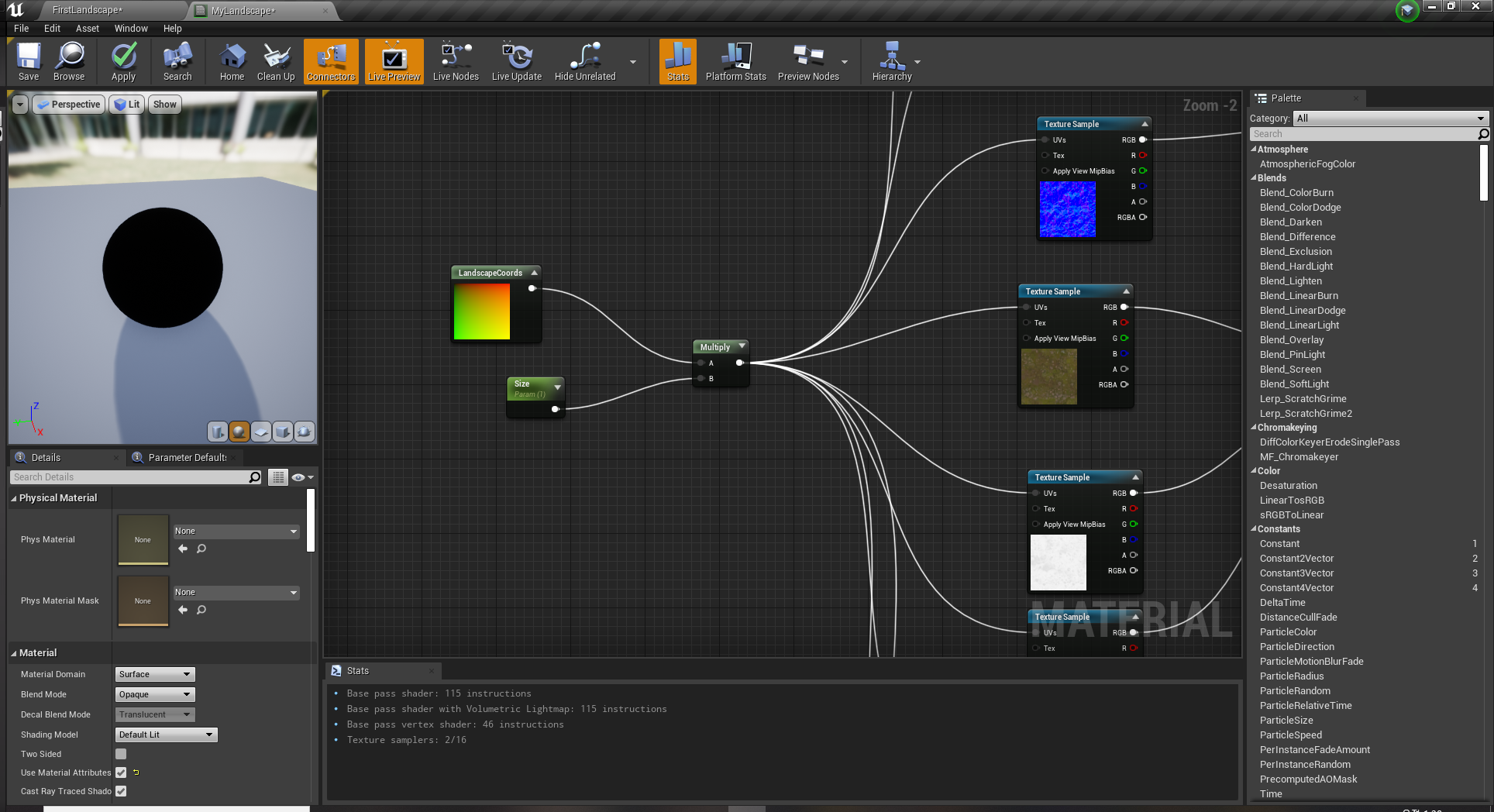
그걸 해결하기 위해 위에 보이는 노드들로 텍스처 크기에 영향을 줘 해결해준거 같다.

그리고 인스턴스화 시키고 언리얼로 따지면 오브젝트 모드에 Details에서 Material을 인스턴스 한걸로 교체 해준다.

This landscape is pretty bad
number one : you can notice texturing are too repeated and bad
일단 뭐 좀 더 디테일 적인거는 다른 튜토리얼에서 한다고 하는데 암튼 넘어가서

이번 구간은 여기 까지 바로 이어서 서술하겠다.
'Unreal_Engine' 카테고리의 다른 글
| Unreal Engine 4 Beginner Tutorial- Create Wolds in UE4_19 (0) | 2021.08.08 |
|---|---|
| Unreal Engine 4 Beginner Tutorial- Create Wolds in UE4_18 (0) | 2021.06.22 |
| Unreal Engine 4 Beginner Tutorial- Create Wolds in UE4_16 (0) | 2021.06.19 |
| Unreal Engine 4 Beginner Tutorial- Create Wolds in UE4_15 (0) | 2021.06.16 |
| Unreal Engine 4 Beginner Tutorial- Create Wolds in UE4_14 (0) | 2021.05.08 |




