
So, let's go through using a real-life example,to apply stational light and bounce lighting to a real simple architecture scene that is providing with free content.
Now, we are specifically using an architecture scene because we are going to light in a way
where it s impossible or looks bad
why global illumination and static light is so powerful , why you should be using it.
even if can be a little bit harder than just take moveable light

뭐하는지 모르겠지만 스카이를 추가 시켰다.
we don't see it because again we need a directional light to drive our sky atomoshphere
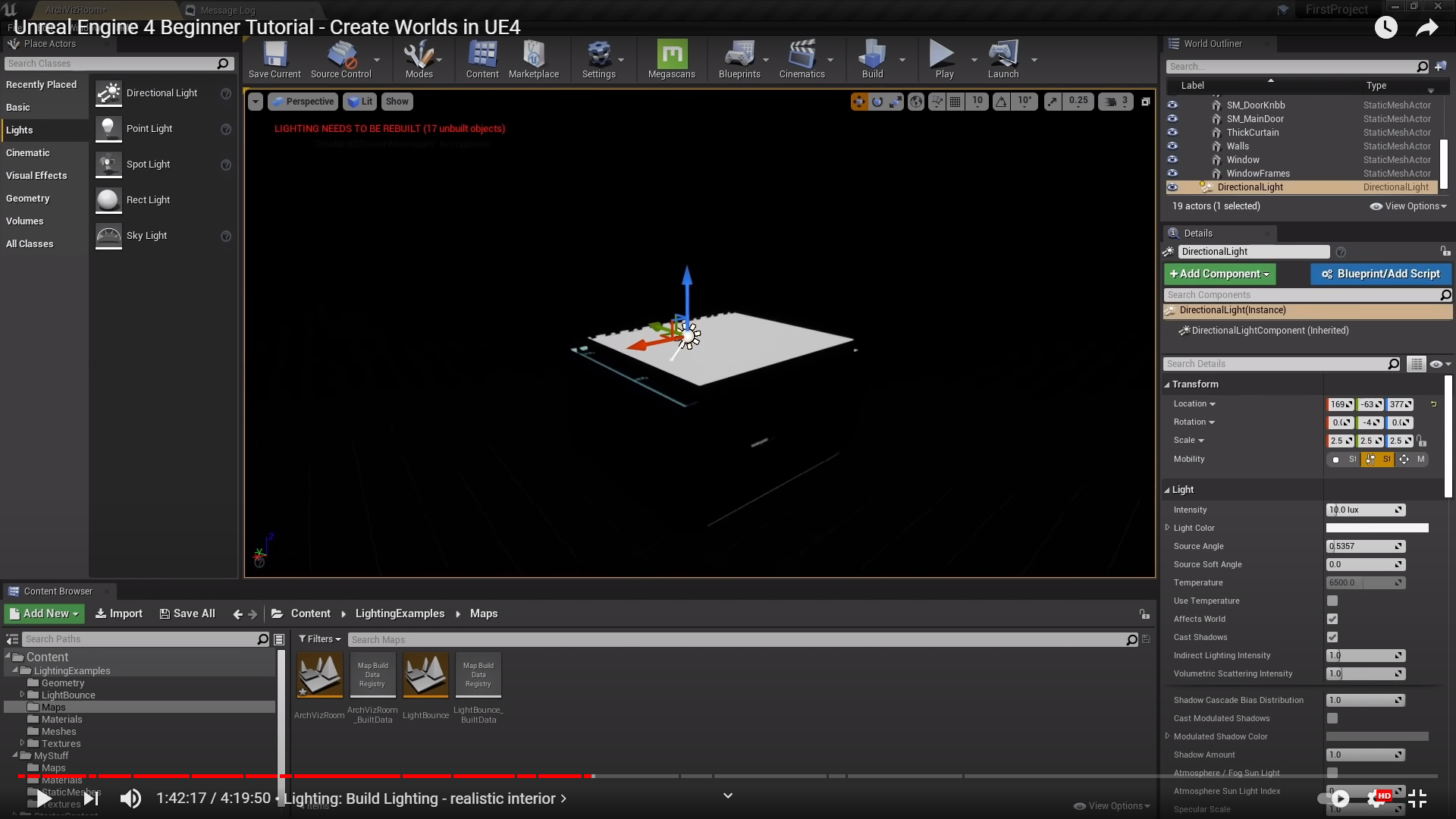
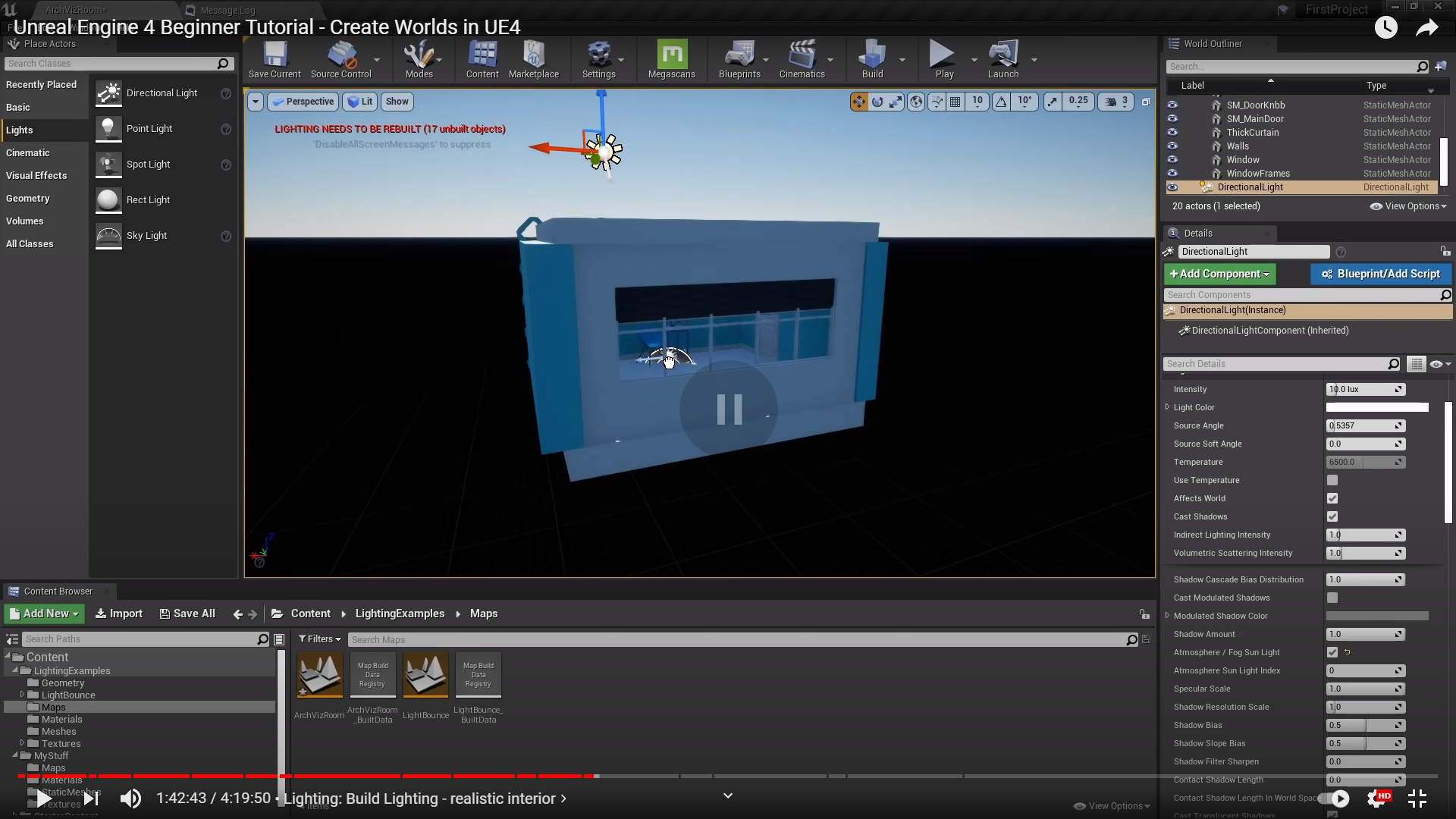
아무튼 여기까지 sky atmosphere, directional light(sun atmosphere를 체크), sky light 순으로 추가하였다.

this is great because tell Unreal exactly where should bulk of our baking be
make sure you bake only this area
아마도 빛을 베이킹 할때 오직 이 영역만 하게끔 설정하는거 같다.
쉽게 얘기하면 빛을 사용하는 영역 빛의 연산이 적용되는 영역이 저기 뿐이다 라는것으로
메모리 절약에 유용할듯 하다.
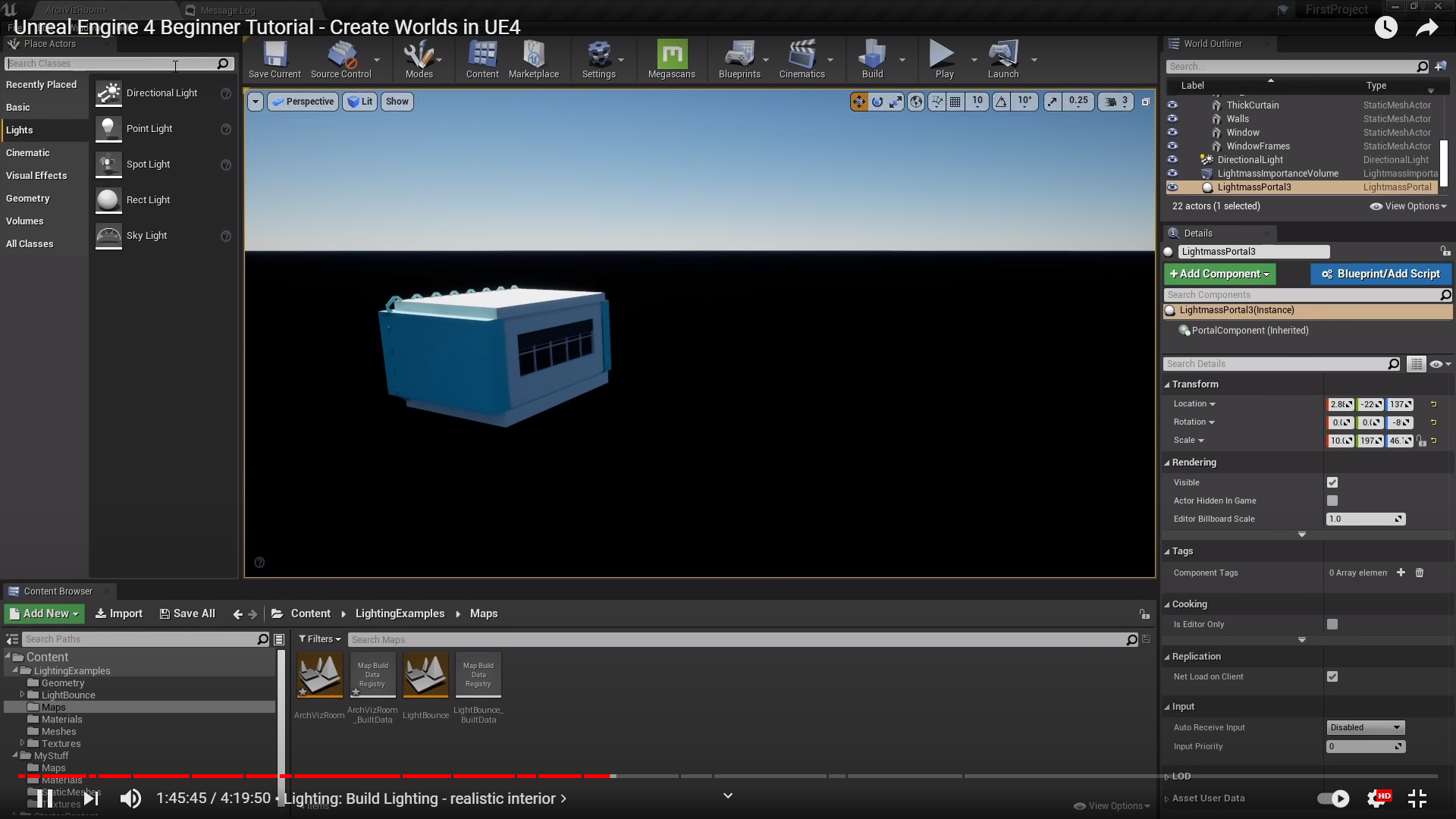
여기서 exponential Height Fog를 주는데


빨강색일수록 해상도가 높다고 하는데
그리고 lighting 탭에 override light map res 로 해상도를 높인다는데 빛에 영향을 받는 해상도를 높인다는것인가
한가지 더 확실한거는 짝수 단위로 늘어나는 것 같다.

you notice two things just happen number one

World settings - static lighting level scale이 작을수록 그림자가 더 디테일하게 된다고 한다.

So you probably wondering how I go about and get this values
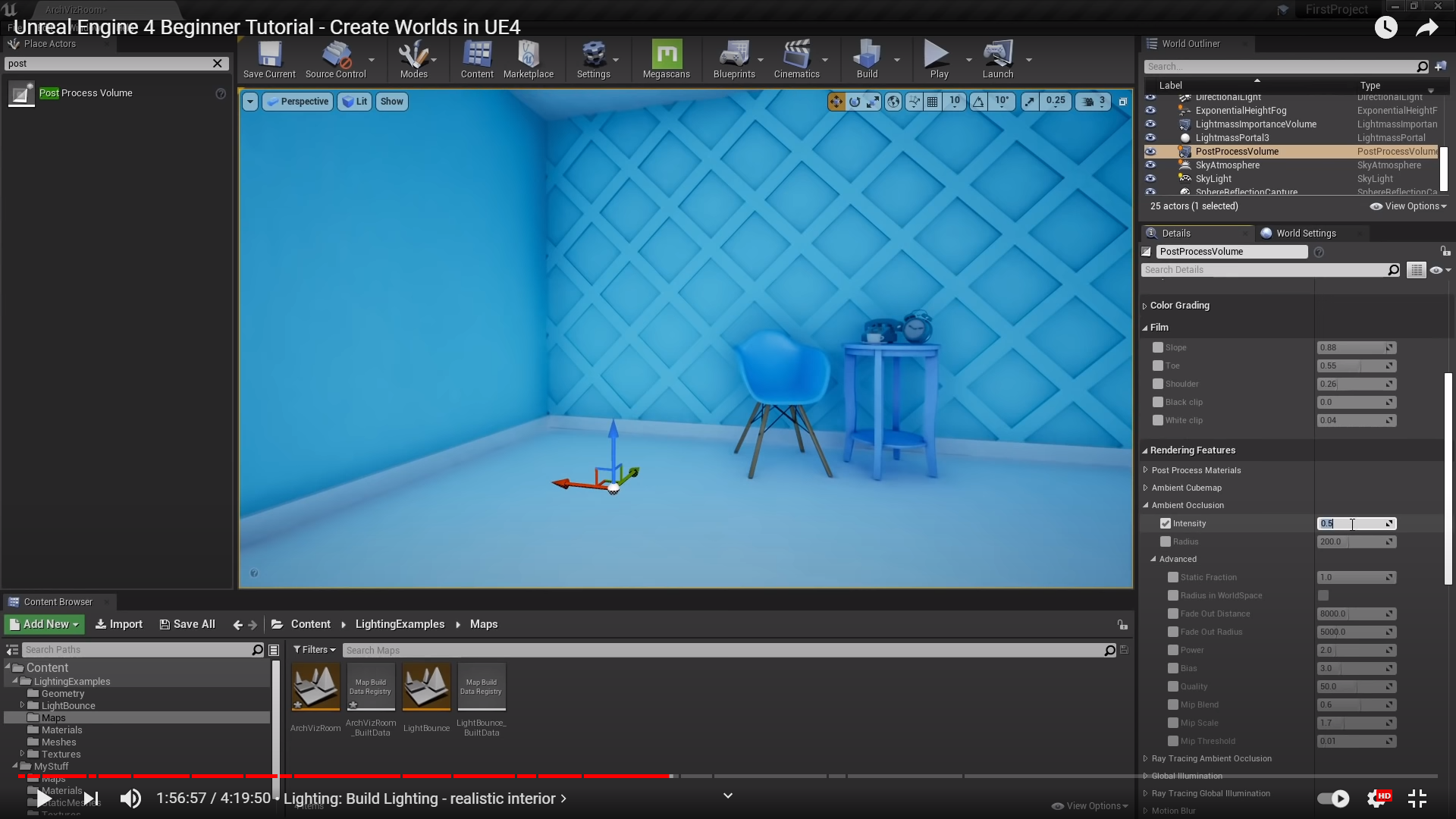
요약하면 여기에 있는 틈에 보이는 저런 그림자를 약하게 했다.
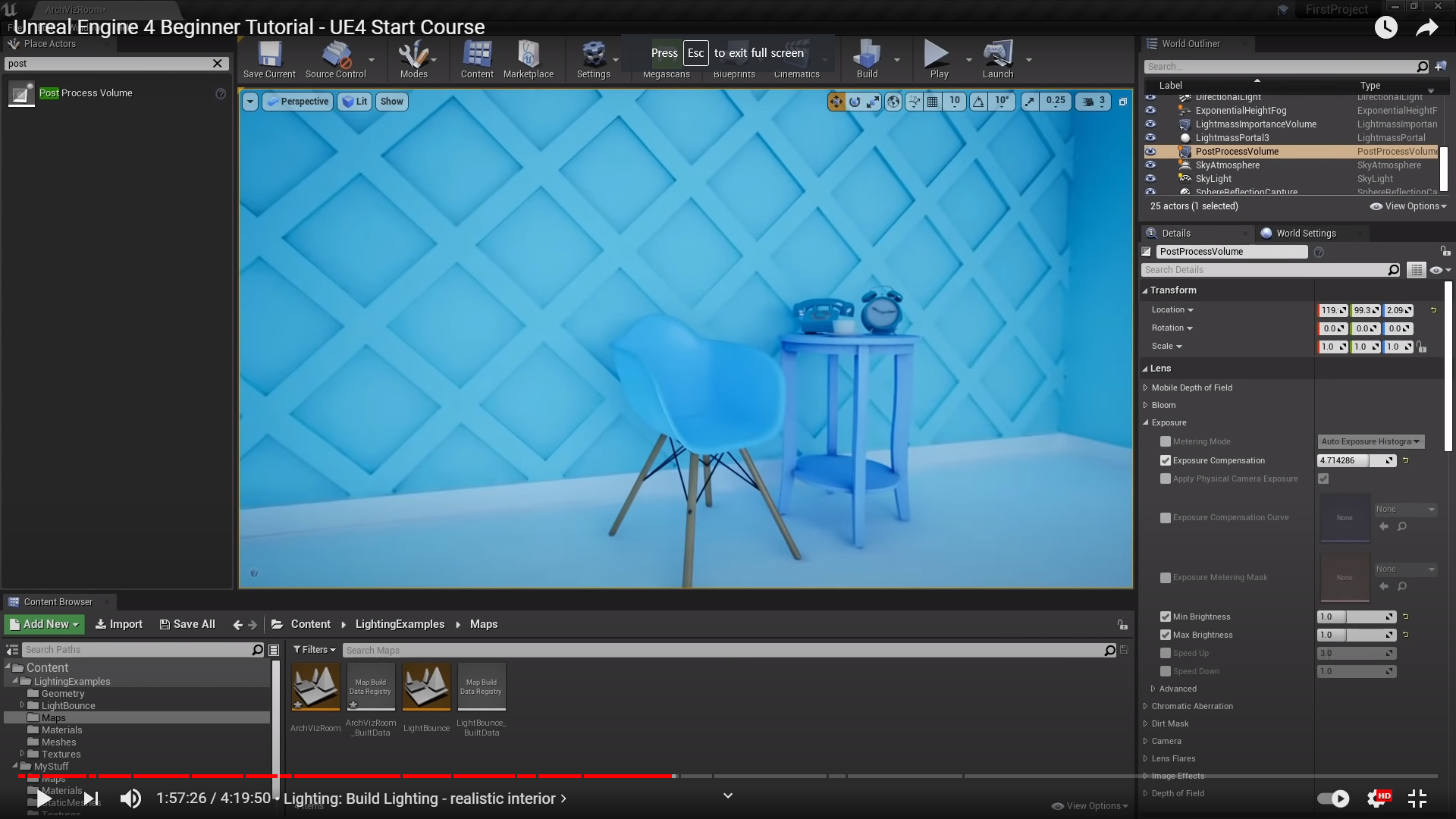
this is pretty much the just working with static light and baking light in Unreal Engine.
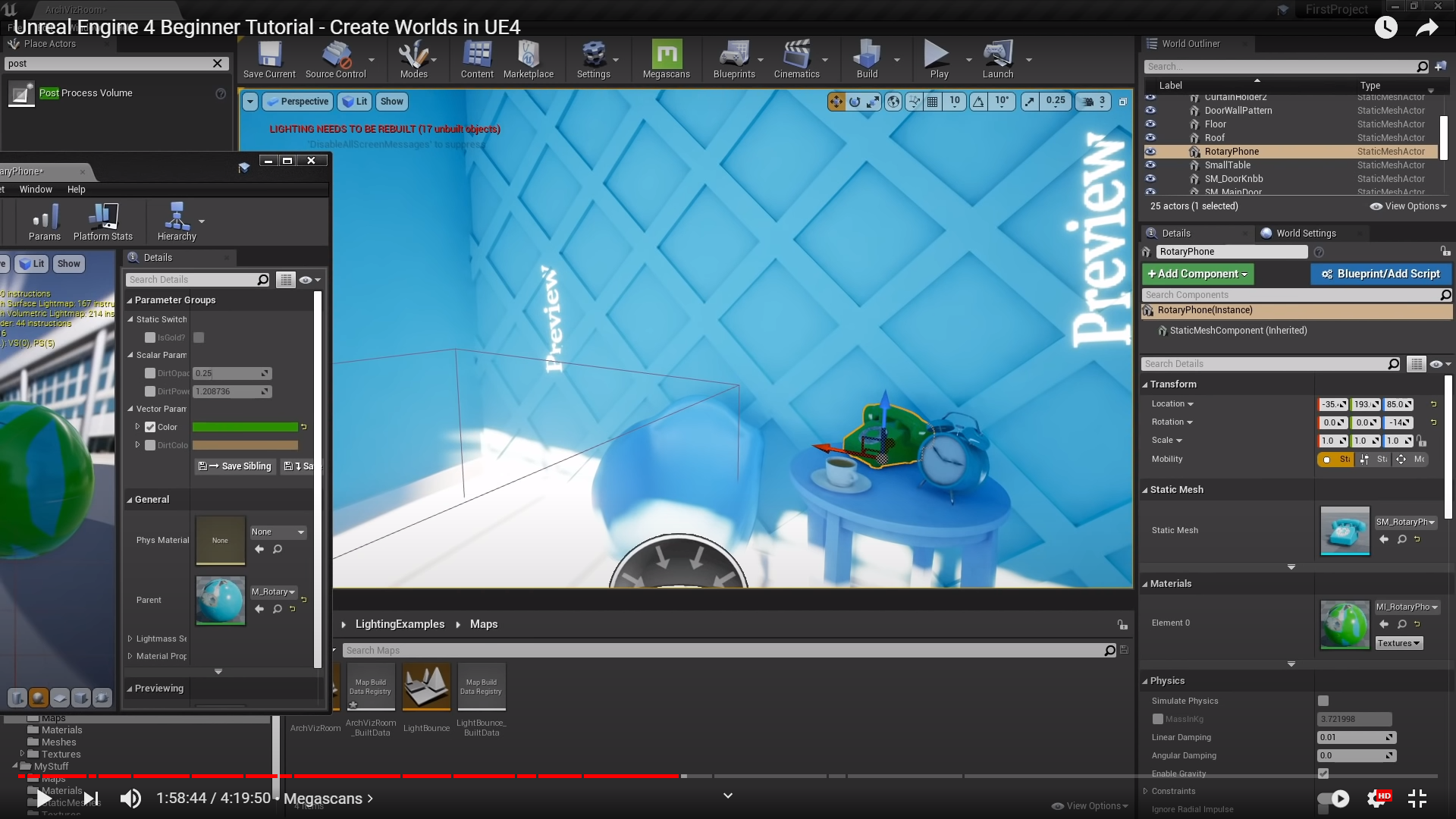
여기까지 static light에 대한 설명인거 같긴하다.
이번주는 여기까지
'Unreal_Engine' 카테고리의 다른 글
| Unreal Engine 4 Beginner Tutorial- Create Wolds in UE4_16 (0) | 2021.06.19 |
|---|---|
| Unreal Engine 4 Beginner Tutorial- Create Wolds in UE4_15 (0) | 2021.06.16 |
| Unreal Engine 4 Beginner Tutorial- Create Wolds in UE4_13 (0) | 2021.05.01 |
| Unreal Engine 4 Beginner Tutorial- Create Wolds in UE4_12 (0) | 2021.05.01 |
| Unreal Engine 4 Beginner Tutorial- Create Wolds in UE4_11 (0) | 2021.04.24 |




