Wonky : weak, unsatisfactory,or not firm
I just wanted to highlight a bit regarding
my thinking when doing retopology
1.look at high curvature areas(평탄하지 않고 굴곡진 지형 또는
부분), and folds(갑자기 확 꺽여진 부분(접힌부분))
2.Where the arms meet torso(신체 부위가 접하는 부분)
eyes of course since they are going to be blink
3.So, as you can see that I will not do a topology
per each scale because you never know if someone comes
back to you the client or whatever and wants smaller
scales or bigger scales
(당신도 보다 시피 나는 리토포를 하나씩 하지 않고 꽤 뒤에 상황을 대비해
계획적으로 한다는 늬앙스)
however on the back the scales are a bit bigger,
So it makes sense to make a topology
that fits the profile of each scale and it will also
be a nice exercises for this
==========================================================
So I will actually start retopologizing the fingers and
then move up through the arm, leg
the reason for this is that I know for a fact that I
want to have eight spans
you know it usually is easier if I know the
amount of one
I have on one area and just continue from that instead
instead of like having some arbitrary resolution on mesh
and then continuing back and realize that I have too many
or few no edge loops and stuff like that so
(만약 임시적으로 토폴로지를 생성해 다시 돌아갈 경우를 얘기하고 있음,
즉 생각없이 리토포를 할 수록 돌아갈 확률이 높다는 것을 설명하고 있다.)
Yeah it kind of depends on how you want to tackle it
but that's my choice at least()
팔 부분만 따로 마스크 모디파이어로 빼주고(리토포를 체계적으로 하기 위해)
Now we only have the arm so I am entering the retopoflow
Contours
so I want to choose contours and I am going to retopple
the finger
make sure initial count is 8 because
I want fingers to be some of these spans fairly
(아마 인간이라면 다를거 같은데 일단, 묽직한 손을 8개의 쿼드으로 감쌌다.)
손가락 끝부분은 8개의 사각형이 접하는 부분이므로 4개의 쿼드로)
다른 손가락들도 균등하게 5개의 선을 그어주고 세로 4개의 쿼드

So here it s really important to make sure that the mid-line
matches up with this mid line So it 's wonky here
(일반적으로 엄지를 제외한 손가락 4개는 미드라인을 딱히 수정안해져도 형태가 일정하고 각이 틀어지지 않기에 일정하지만 엄지는 미드라인이 틀어질수 있음으로 따로 잘 신경써서 연결 시켜줘야 한다.)
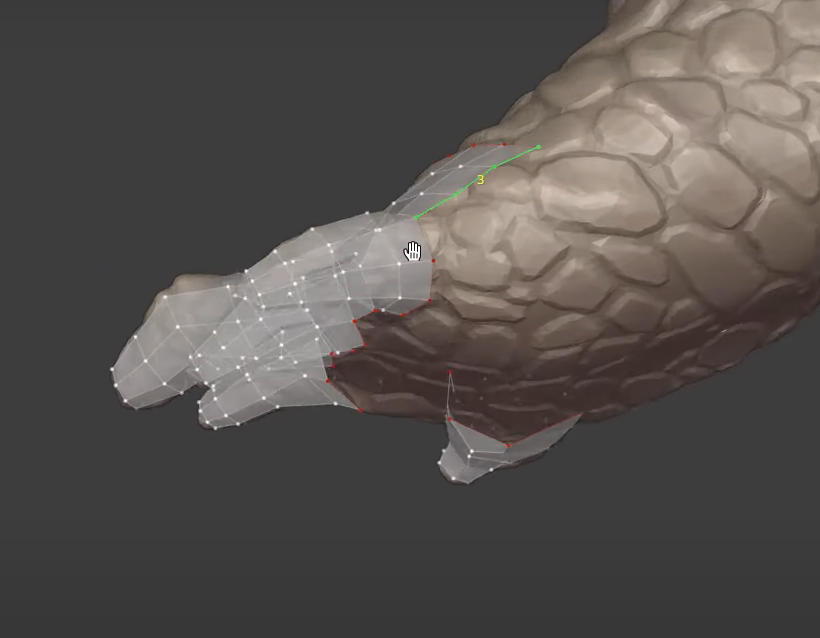
앞면도 3개씩 쿼드를 추가한거 처럼 뒷면도 쭉 3개의 쿼드를 추가시켜주고

So that's really nice it keeps track
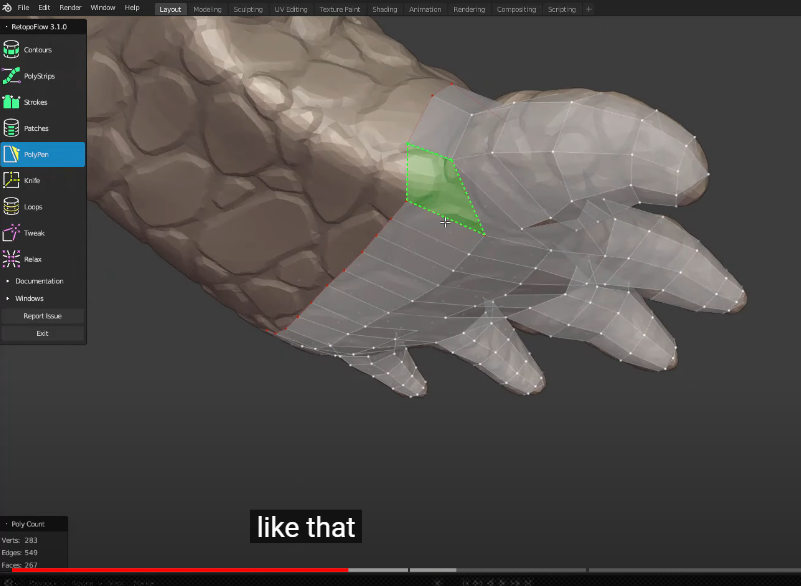
엄지도 다른손가락들 처럼 사용하는 쿼드라인을 일치 시켜주고

Great, now we have a loop all around.
now, we just have to use contours

때충 쭉 긋는건지는 모르겠으나 균등하게 스페이스를 사용한것 같다.
아마 나중에 아래 손가락들 처럼 똑같은 간격으로 나누어 주지 않을가 싶다.
So I noticed that I am not really happy with this area
I want to keep polygons rather square over
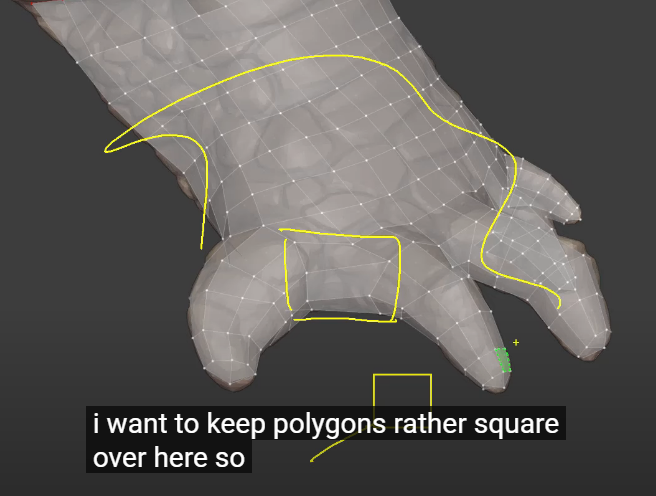
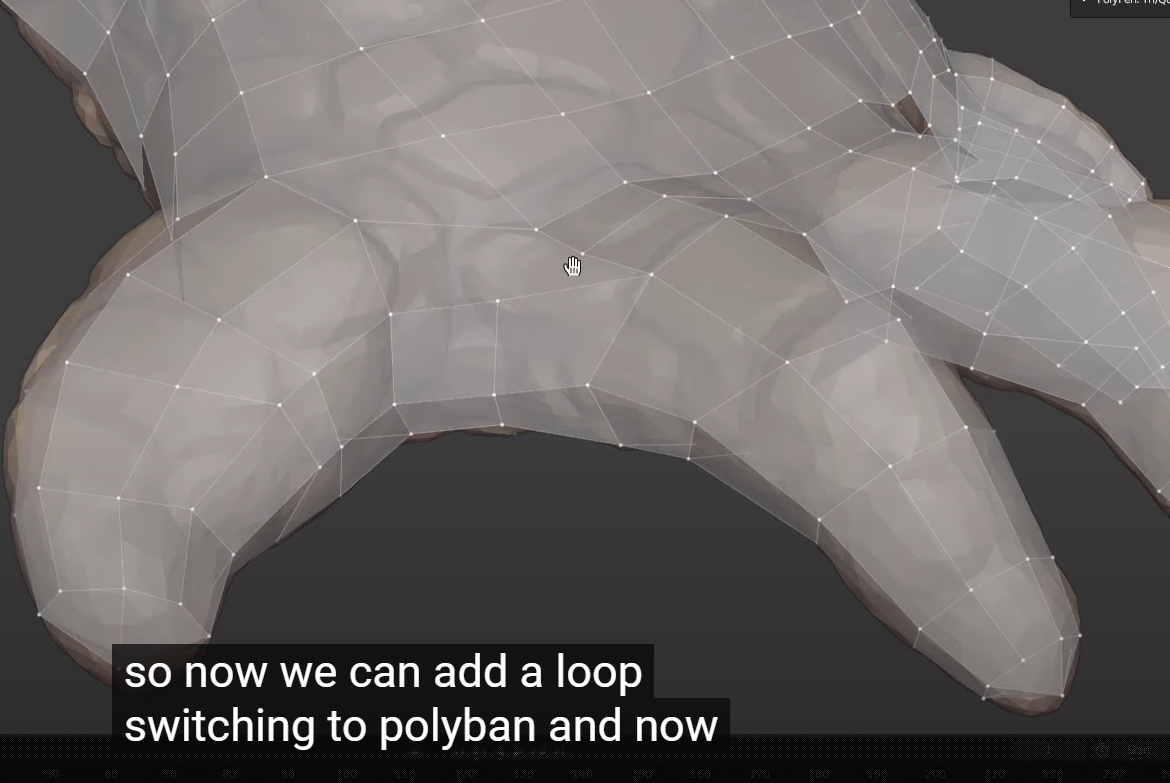
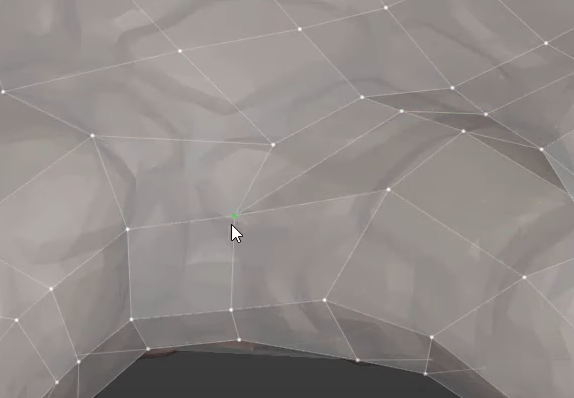
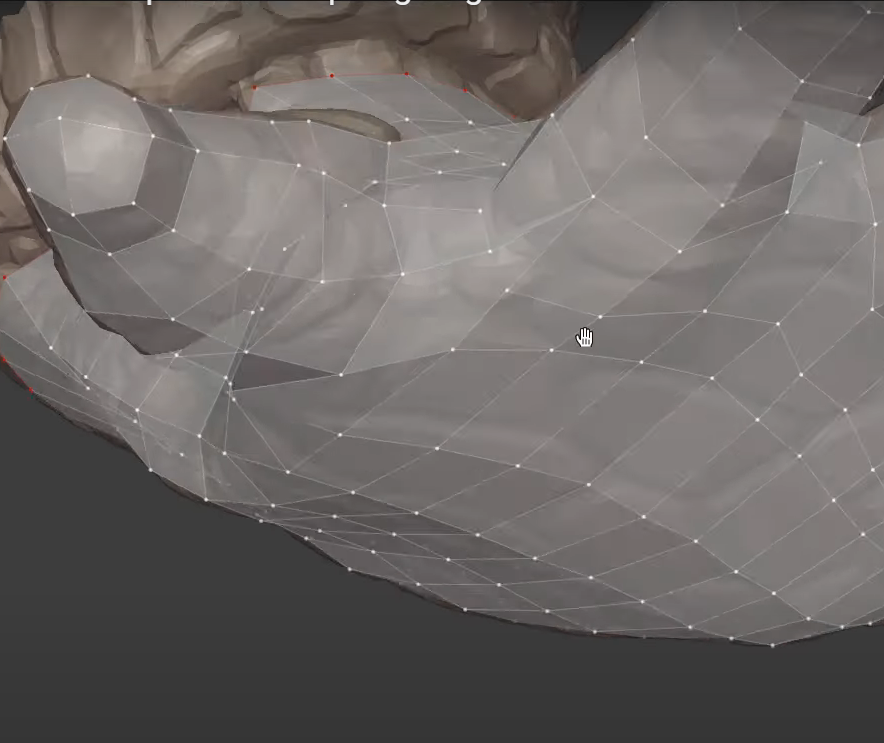
relax brush로 균등하게 다시 폴리곤들을 배열해주고

put in on the back leg as well.
So I am going to temorarily turn off the mask and I think
I am going to add these
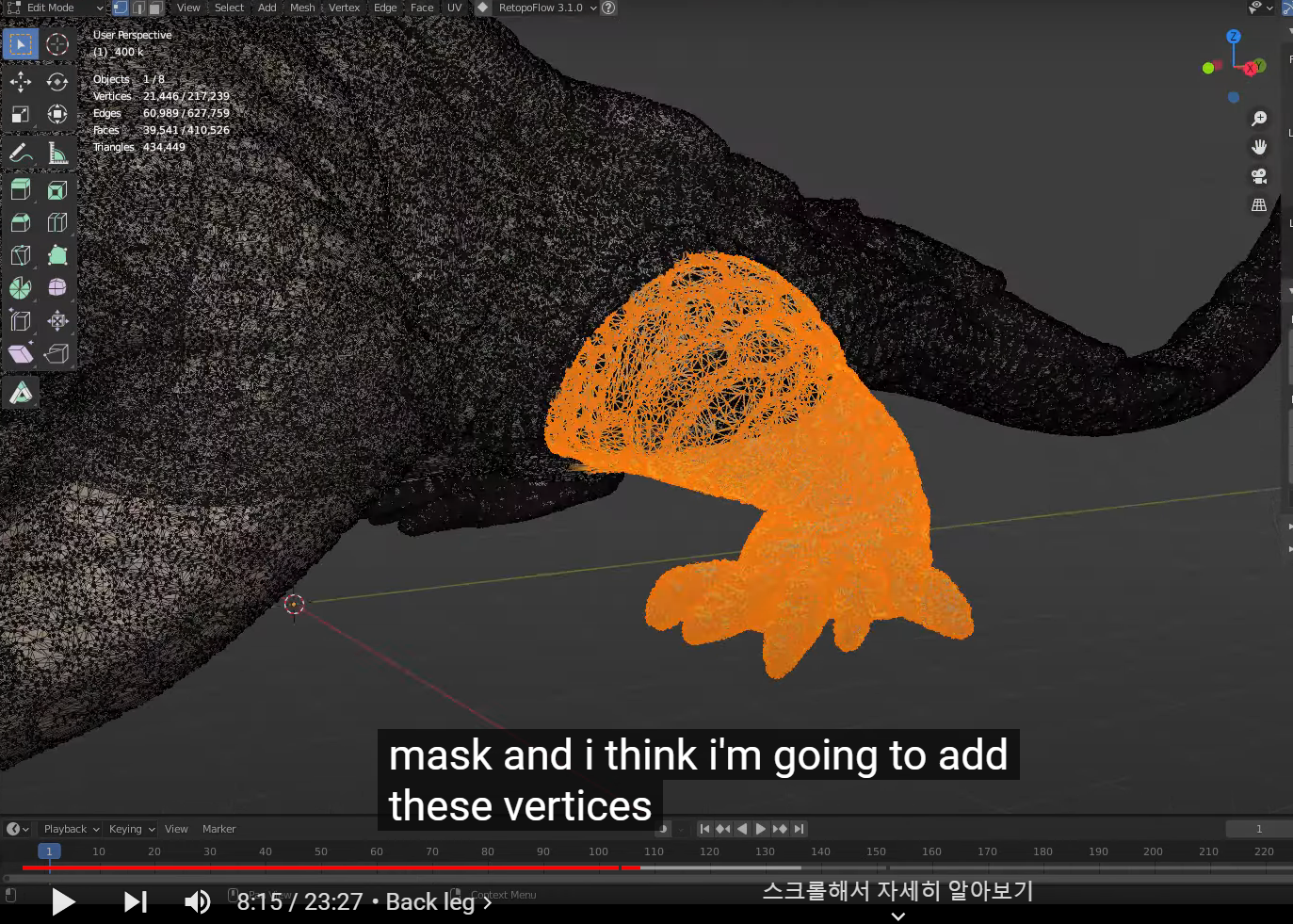
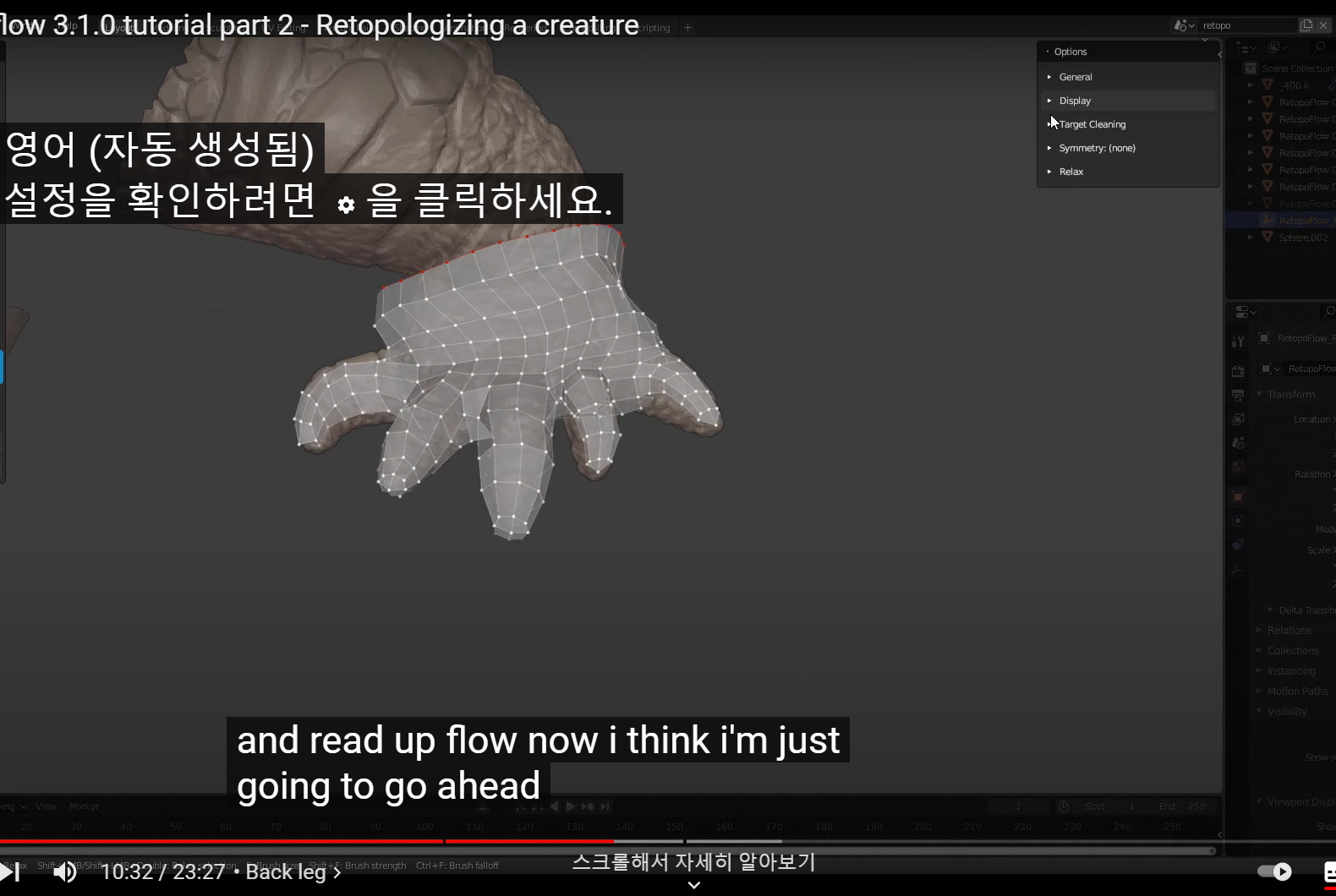
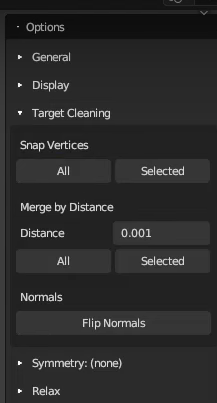
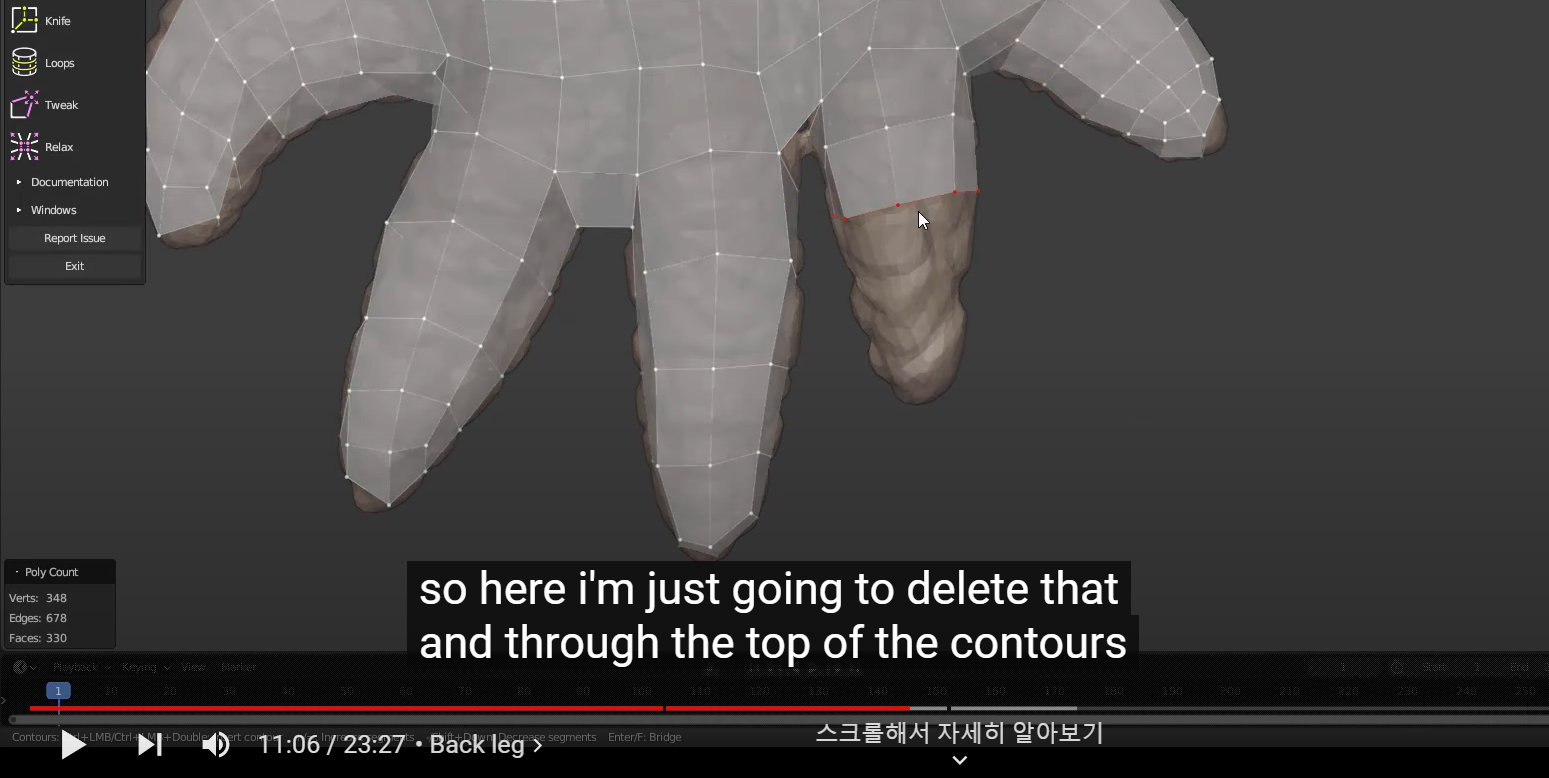
1.앞쪽 오브젝트를 복사후 뒤쪽에 붙여넣기
2. 스컬핑 툴로 대략 버텍스 위치를 맞춰주고
3. Options -> Target Cleaning ->snap vertices all
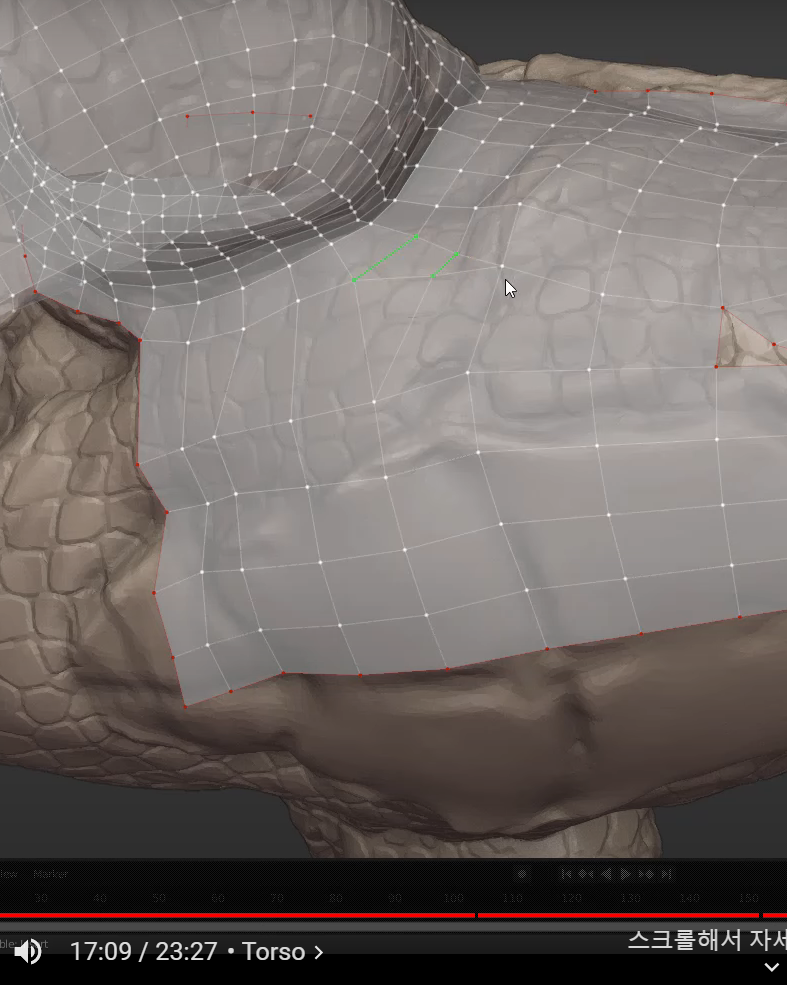
'Blender_Study > Blender_general' 카테고리의 다른 글
| 블렌더 knife_Project(나이프 프로젝트 사용법) (0) | 2022.06.01 |
|---|---|
| 블렌더 리토포 플로우 3.0 (0) | 2022.04.04 |
| Blender_CycleEngine_HairRender_01 (0) | 2022.03.11 |
| Blender 인체형 뼈대 만들기 기초 (0) | 2021.11.01 |
| 블렌더 사용자를 통한 노말맵(법선 벡터) 이해_1 (0) | 2021.10.16 |


